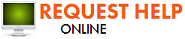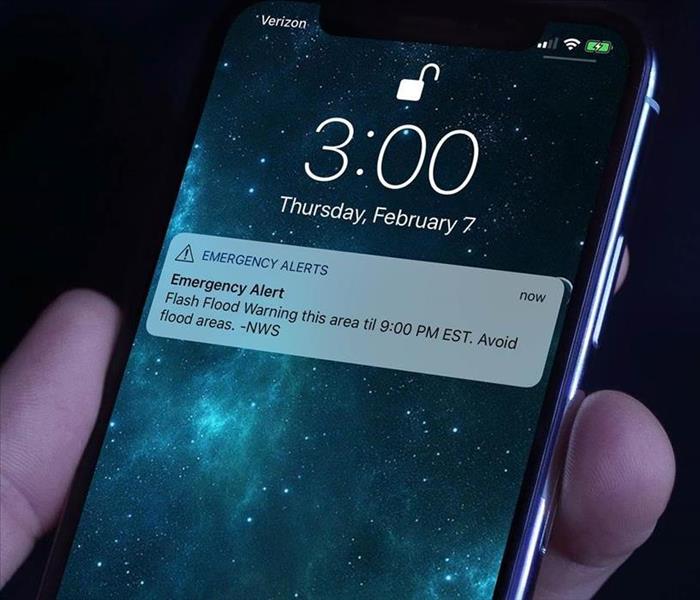Cell Phone Disaster Alerts, Stay Up To Date With National Emergencies
6/11/2020 (Permalink)
Technology has come a long way! The only way you used be able to receive Emergency information was by radio or television, but there is a better way and that is your cell phone.
In 2002, only 62% of U.S. adults possessed a cell phone, and that percentage increased to 95% of Americans in 2016. Today, cell phones are used for more than just to make calls. Cell phone capabilities aren’t what they were 10 or even 5 years ago. New technology has helped make our cell phone do practically anything, from GPS services to video chat, to web surfing, and to virtual reality.
Now knowing this, what is the best and quickest way to notify Americans in case of a major emergency? I’d say through our cell phones! You can be warned of upcoming dangers by emergency alerts from anywhere, while choosing how you’d like to receive them from your cell phone. The ability to be warned of oncoming dangers at a moment’s notice can provide you with a jump-start to safety. Here are 5 different ways to set up your emergency alerts from you cell phone.
- National updates
Receive updates regarding National Security from Homeland Security, the latest outbreaks from CDC, and computer threats from US-CERT. These notifications are issued through WEA- Wireless Emergency Alerts. If you have ever received an Amber Alert it’s coming from the WEA, which is a default setting in most cell phones.
- Statewide activity updates
Do a Google search for a Public Warning System for your state. This will allow you to customize your alerts specifically to your state.
- Weather apps for phones and tablets
You can receive custom weather alerts from your state or city while customizing the level of warning you want to receive. Apple users can download NOAA Radar Pro and android users can download the app Pro Weather Alert. These apps can range from $2- $3, and is worth every penny to keep you and your family notified of weather emergencies and dangers.
- FEMA
The FEMA text message program informs you of safety tips for specific disaster types, and allows you to search for open shelters and disaster recovery centers.
- Apple devices-text APPLE to 43362 (4FEMA)
- Android devices-text ANDROID to 43362 (4FEMA)
- Blackberry devices-text BLACKBERRY to 43362 (4FEMA)
- Survivehive Alert Center
Stay up to date with the latest disaster/emergency, terrorism, disease outbreak, significant earthquake, and severe weather alerts all from one site.
Remember to call SERVPRO of East Mission and South Edinburg in the event of a storm (956) 631-0348.

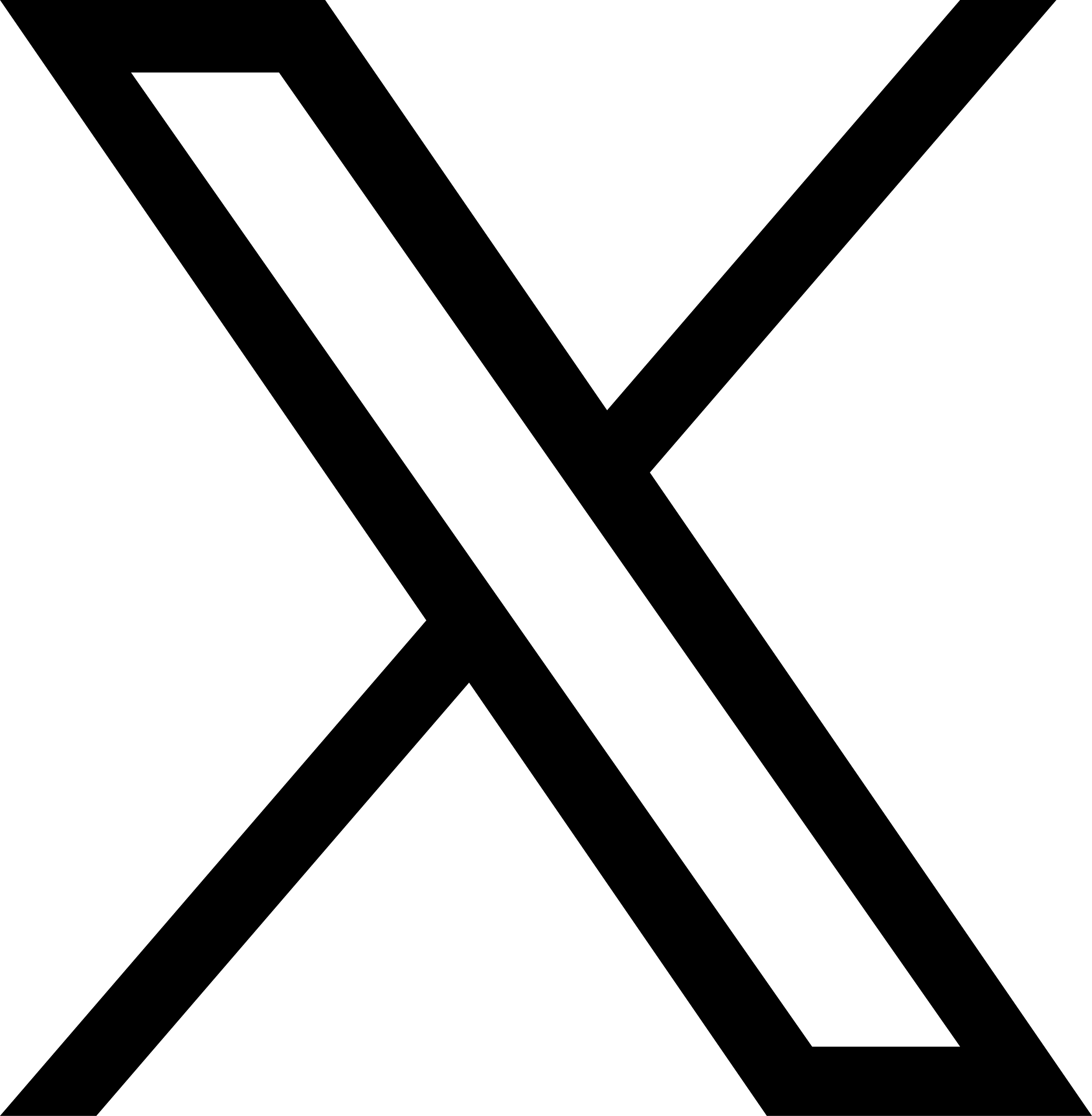



 24/7 Emergency Service
24/7 Emergency Service